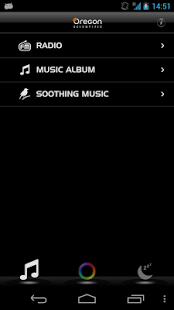illumiSleep 1.0.2
Free Version
Publisher Description
Sleep well and have an energized morning with this smart alarm !
illumiSleep works with Oregon Scientific illumi Ambient Wakeup light (WL201) to tracks your real-time sleep patterns, analysis your individual sleep cycle and customize a 30-minute wake-up phase to wake you up at your perfect wake-up time by glowing light and gentle sounds. It gives you a natural and comfort wake up experience for a relaxed and energized morning.
Apart from the smart alarm function, illumiSleep also interacts with the illumi Ambient Wakeup Light to control its lighting effects and natural sound play.
Features:
- Track you sleep phase during your bed time
- Awake you during the lightest sleeping moment
- View your daily sleep record via smart phone or tablet
- Provide light, music and radio control to the illumi Ambient Wakeup Light
>> how it works:
Download illumiSleep in your phone.
Connect it with the illumi Ambient Wakeup Light and place your phone aside you on the mattress
illumiSleep will monitor your movements during sleep by using extremely sensitive accelerometer in your phone and record your real-time sleep pattern.
IllumiSleep then interact with the illumi Ambient Wakeup Light to gently wake you at the optimal time during your lightest sleep stage within 30-minute interval.
You will wake you refreshed and energized.
** The app is only work with Oregon Scientific illumi Ambient Wakeup light (WL201) only
About illumiSleep
illumiSleep is a free app for Android published in the Health & Nutrition list of apps, part of Home & Hobby.
The company that develops illumiSleep is Oregon Scientific Global Distribution Limited. The latest version released by its developer is 1.0.2. This app was rated by 1 users of our site and has an average rating of 3.0.
To install illumiSleep on your Android device, just click the green Continue To App button above to start the installation process. The app is listed on our website since 2015-03-10 and was downloaded 14 times. We have already checked if the download link is safe, however for your own protection we recommend that you scan the downloaded app with your antivirus. Your antivirus may detect the illumiSleep as malware as malware if the download link to com.oregonscientific.wl_api12 is broken.
How to install illumiSleep on your Android device:
- Click on the Continue To App button on our website. This will redirect you to Google Play.
- Once the illumiSleep is shown in the Google Play listing of your Android device, you can start its download and installation. Tap on the Install button located below the search bar and to the right of the app icon.
- A pop-up window with the permissions required by illumiSleep will be shown. Click on Accept to continue the process.
- illumiSleep will be downloaded onto your device, displaying a progress. Once the download completes, the installation will start and you'll get a notification after the installation is finished.